How to Find the report server url? Finding the reporting server URL is essential for accessing and managing reports efficiently. It allows users to interact with the Report Server Web service and web portal, enabling streamlined data analysis, report generation,…
Blog


Implementing Row Level Security in Power BI What is Row Level Security? Row-level security (RLS) is a handy tool that helps developers and admins control which data each user can see in a Power BI report or dataset. Think of…
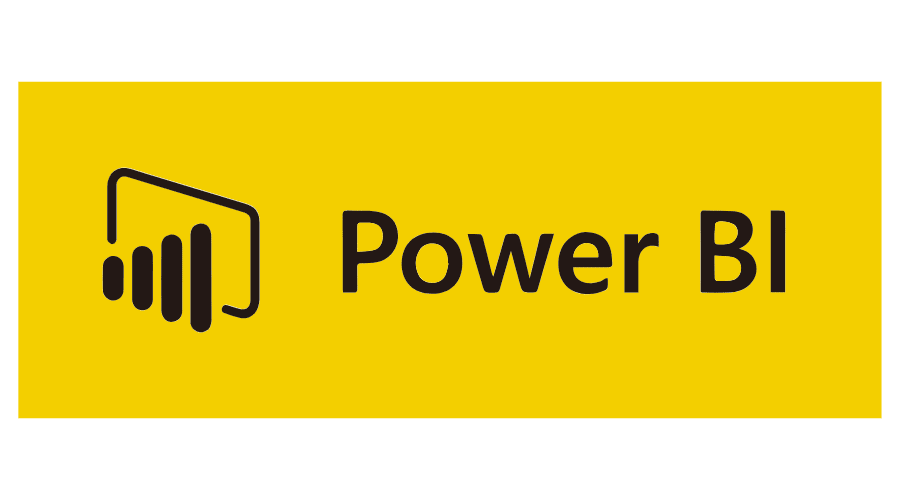
What are paginated reports in Power BI? In today's data-driven world, businesses rely heavily on comprehensive and visually engaging reports to make informed decisions. Power BI, a leading business analytics tool developed by Microsoft, has revolutionized the way organizations visualize…
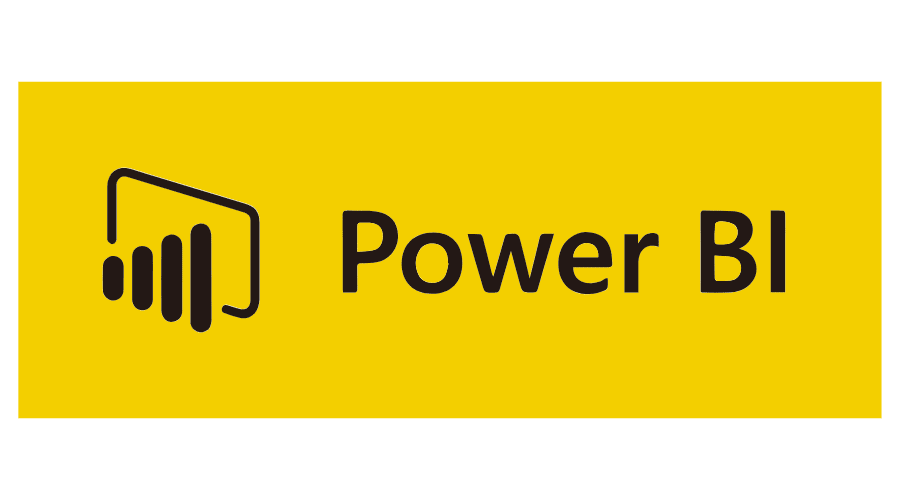
Save and reload filter selection in Power BI is probably one of the most requested features. By being able to save filters and reload them, will easily let you switch between various views of your data. It's finally possible, in this…
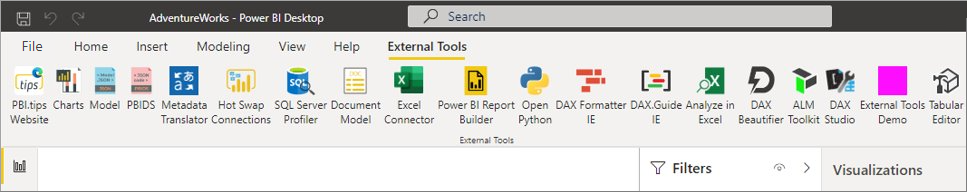
Top 5 Must-Have External Tools for Power BI Desktop Power BI Desktop, a powerful business intelligence tool, can be optimized with many external tools to boost your productivity and extend the features of Power BI. Among these tools, DAX Studio…
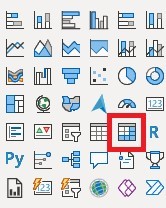
Creating a Visual Calendar in Power BI Creating a visual calendar in Power BI enhances data analysis by providing a clear, graphical representation of dates and events. Power BI's robust data visualization capabilities make it an ideal tool for transforming…
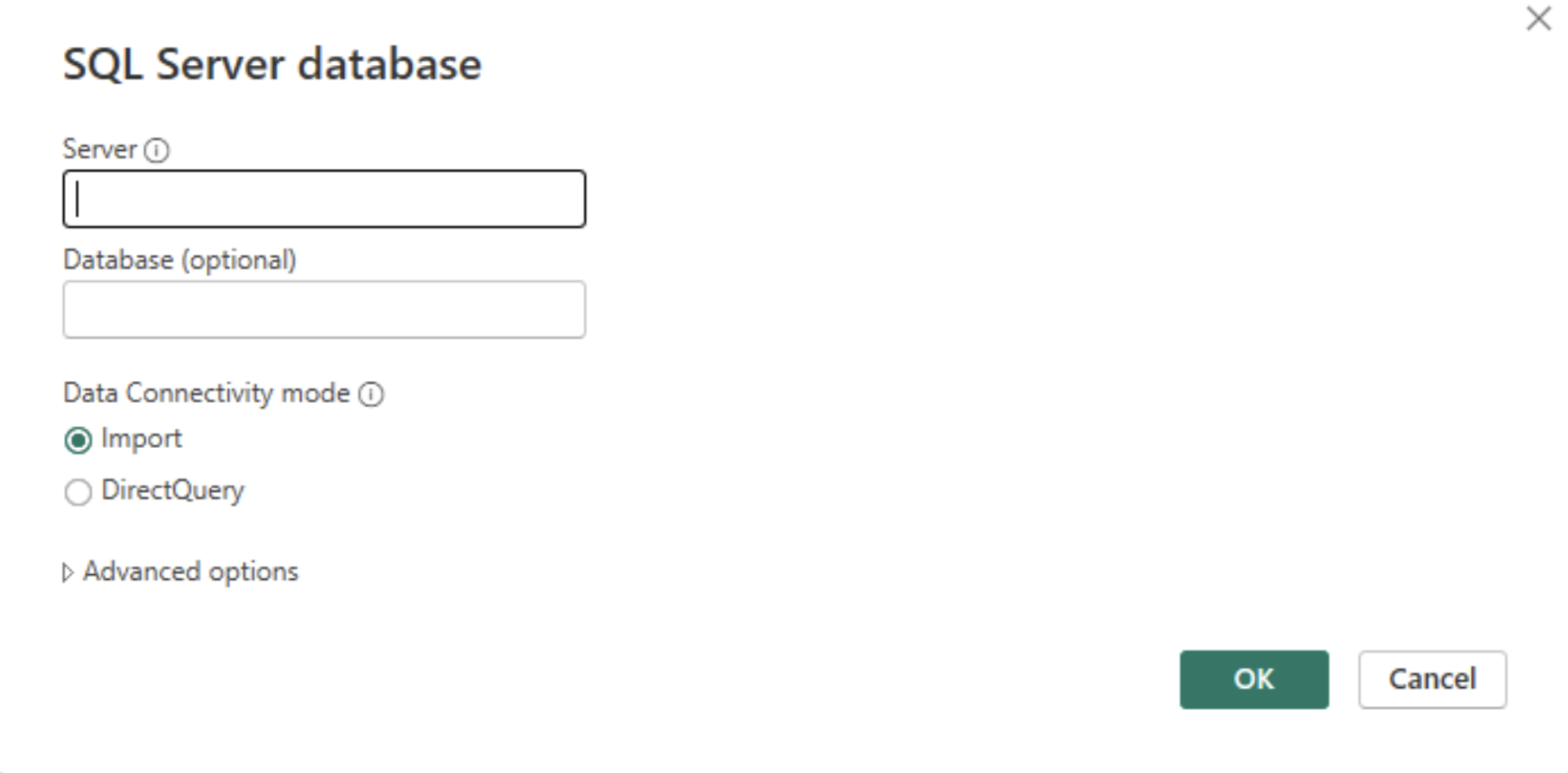
Power BI Import vs Direct Query: Here’s What You Need to Know Import vs Direct Query: When you’re hooking up data in Power BI, you gotta pick whether you wanna go with Import or Direct Query mode to link up…

If you're a Power BI agency wanting to boost your services or make your business smarter, think about using a Power BI white label platform. Our next blog post will explore how it can help you, like making your brand…

Imagine walking into a room that's been set up just for you - your favorite colors on the walls, pictures that speak to your soul, and even the music humming in the background feels like a personal soundtrack. This is…

We all know the SSRS web portal, the 'absolute pinnacle' of the web—said no one ever, at least not without a hint of sarcasm. The following two screenshots serve as a testament to that statement, showcasing its antiquated design and…