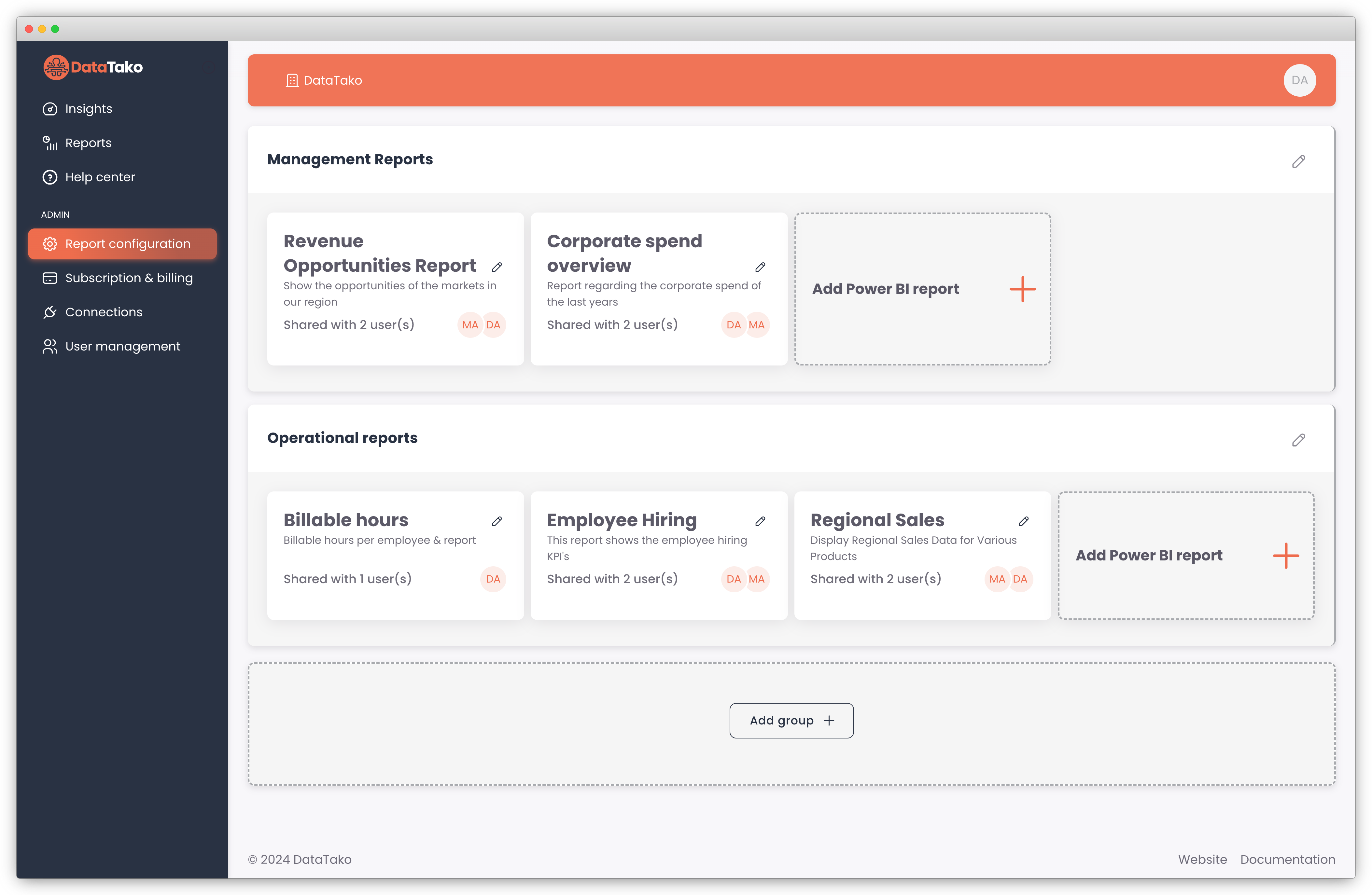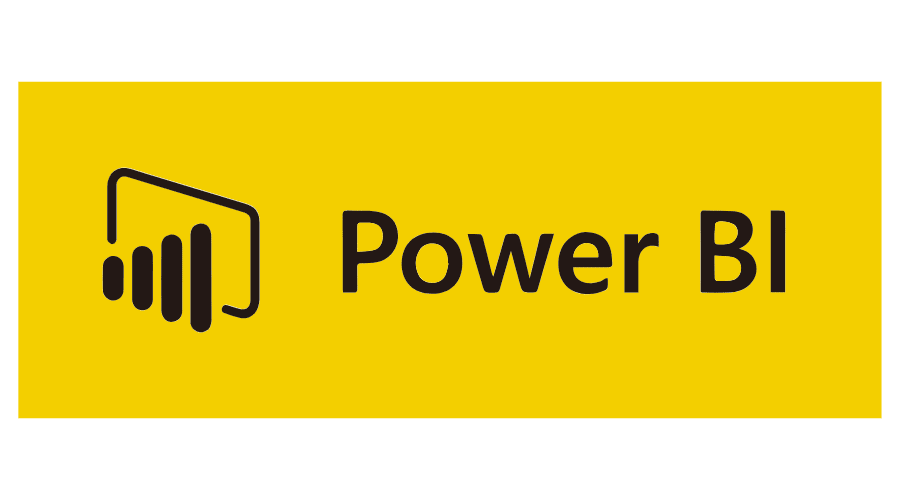How to Find the report server url? Finding the reporting server URL is essential for accessing and managing reports efficiently. It allows users to interact…
Share Power BI reports with anyone while saving 60% on licenses.
That's right. DataTako allows you to share Power BI reports with anyone in the world without the complex licensing structure of Microsoft.
That's right. DataTako allows you to share Power BI reports with anyone in the world without the complex licensing structure of Microsoft.
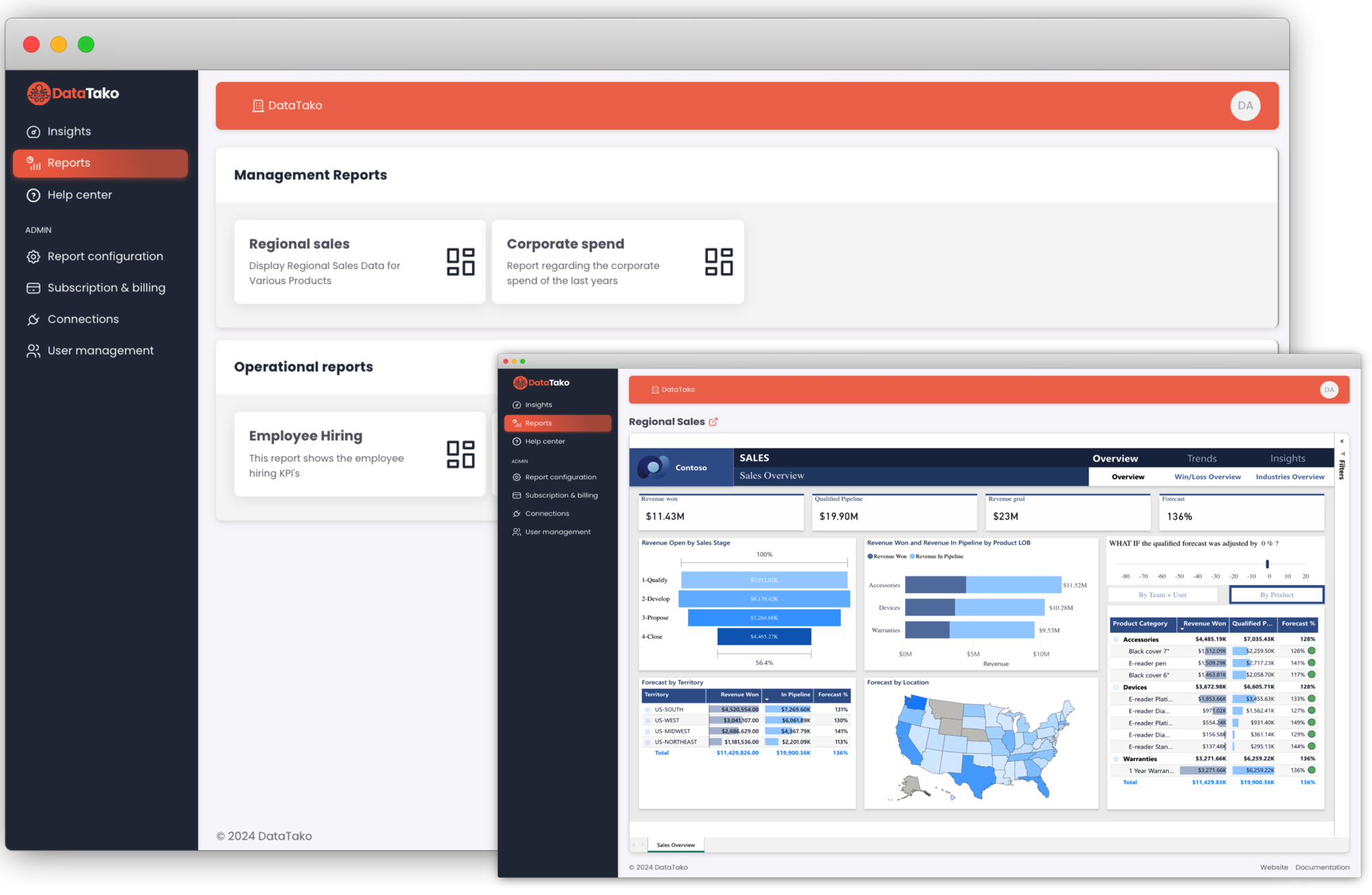
Play Video about DataTako try now for free