We all know the SSRS web portal, the ‘absolute pinnacle’ of the web—said no one ever, at least not without a hint of sarcasm. The following two screenshots serve as a testament to that statement, showcasing its antiquated design and the less-than-stellar authentication experience. Such shortcomings naturally drive the quest for a reliable SSRS web portal alternative. Join us as we explore the reasons behind this search, diving into what makes the portal a frequent subject of critique and why alternatives are not just wanted but needed.
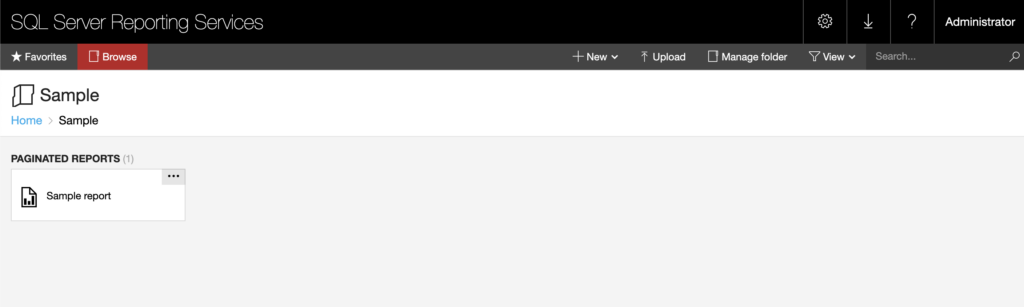
Pretty good, right? Wait until you see it’s beautiful designed login page.
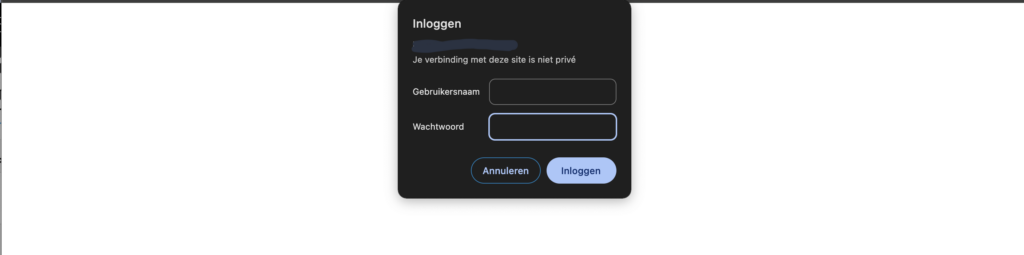
SSRS strengths
All jokes aside. SSRS is a power tool. It has various strength that we shouldn’t ignore;
- Integrated Environment: SSRS offers a comprehensive environment for creating, managing, and deploying reports. It is tightly integrated with SQL Server and Visual Studio, providing a seamless experience for developers and report designers.
- Flexible Report Design: With SSRS, users can design highly detailed and complex reports. It supports a wide range of report items like charts, graphs, and tables, which can be customized to meet specific requirements. The Report Builder and SQL Server Data Tools (SSDT) offer powerful tools for creating sophisticated reports.
- Data-Driven Subscriptions: SSRS allows for data-driven subscriptions, enabling reports to be dynamically generated and distributed based on data. This means reports can be personalized for each recipient without manual intervention, enhancing the relevance and utility of the information provided.
- Extensibility: SSRS is highly extensible. Developers can extend the functionality of SSRS by writing custom code, creating custom data processing extensions, or integrating with other applications. This flexibility allows SSRS to adapt to a wide range of business requirements.
SSRS Weaknesses: The Push Towards Alternatives
SSRS isn’t all sunshine of course, there are several downsides as well. Gladly they can be fixed though.
- Limited External Sharing Capabilities: One of the primary challenges with the SSRS web portal is its limited support for sharing reports with external users. Unlike some modern cloud-based reporting tools, SSRS does not natively support easy sharing or collaborative features for users outside the organization’s network. This can make it cumbersome to distribute reports to stakeholders who do not have direct access to the corporate network.
- Lack of Invitation System: The SSRS web portal does not have a built-in invitation system for external users. In contrast, many cloud-based solutions offer the ability to invite external users to view reports through email invitations and secure links.
- Password Reset and Account Management: SSRS relies on the underlying Windows Server or SQL Server Authentication systems for user management and authentication. This can complicate the process of password resets and account management for external users, as it typically requires intervention from IT staff.
- Dependence on IT Staff: Due to the complexities associated with user management, access controls, and external sharing, organizations often find that managing SSRS and its web portal puts additional pressure on IT staff. Setting up access for external users, managing permissions, and ensuring secure access to reports can require significant IT support, which might not be ideal for all organizations, especially those with limited IT resources.
- User Experience Challenges: The user experience of the SSRS web portal, particularly for external users who are less familiar with the system, can be less intuitive compared to more modern, cloud-based reporting platforms. This potentially leads to a steeper learning curve and reduced user satisfaction.
Exploring Alternatives to the SSRS Web Portal
After doing a bit of research… I came up with nothing. There was literally not a single solution to replace the SSRS web portal with something better. A solution that was able to fix the external sharing, lack of invitation system, lack of account management and the crappy user experience.
So what do you do if you can’t find a solution? You build one. At DataTako we already have a great solution for sharing Power BI reports in a fully customizable web portal. So why shouldn’t that be possible for SSRS reports?
Well, it is!
With DataTako you are able to easily share SSRS reports with anyone in the world, secure with actual accounts and 2FA and extensive user and access controls. All bundled in a fully customizable, easy to use web portal. Some screenshots below:
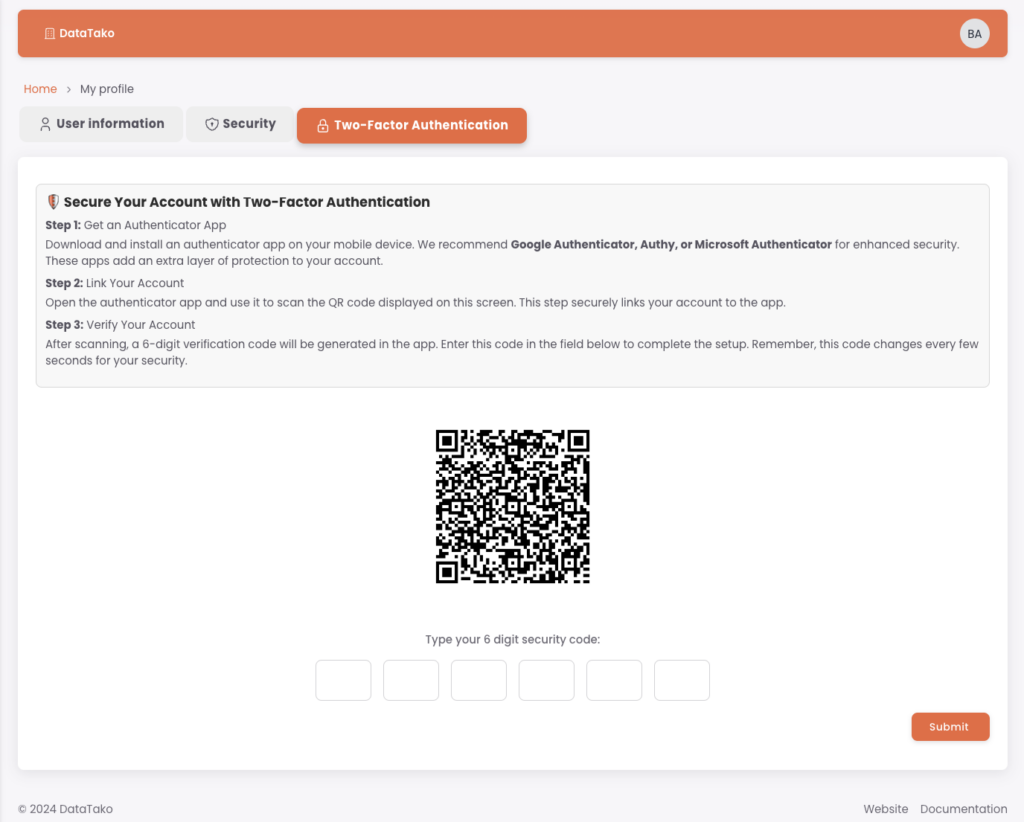
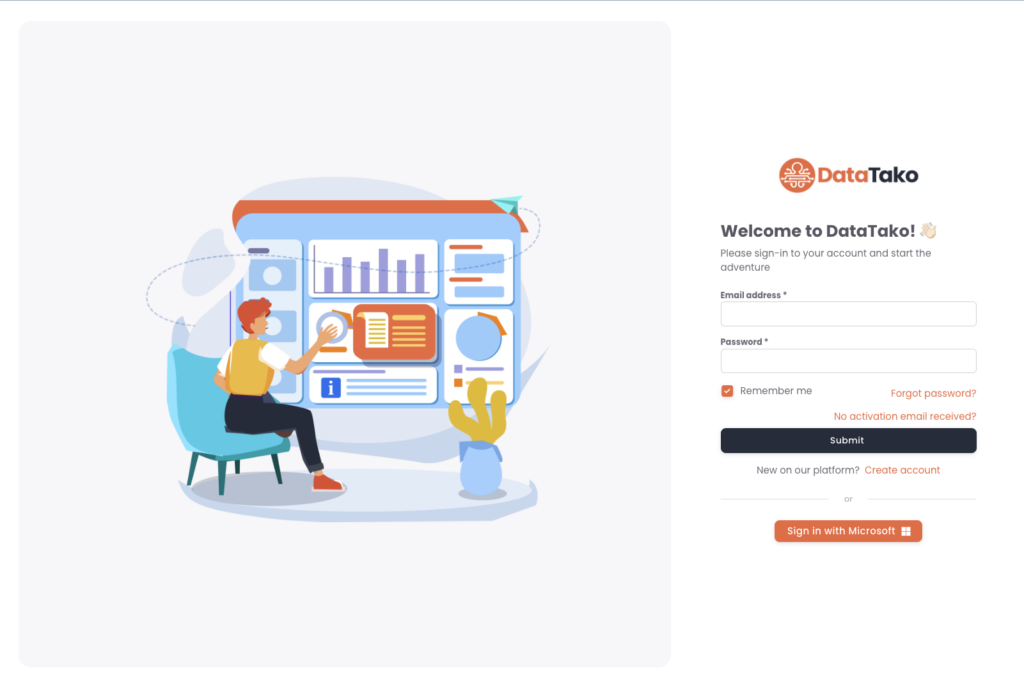
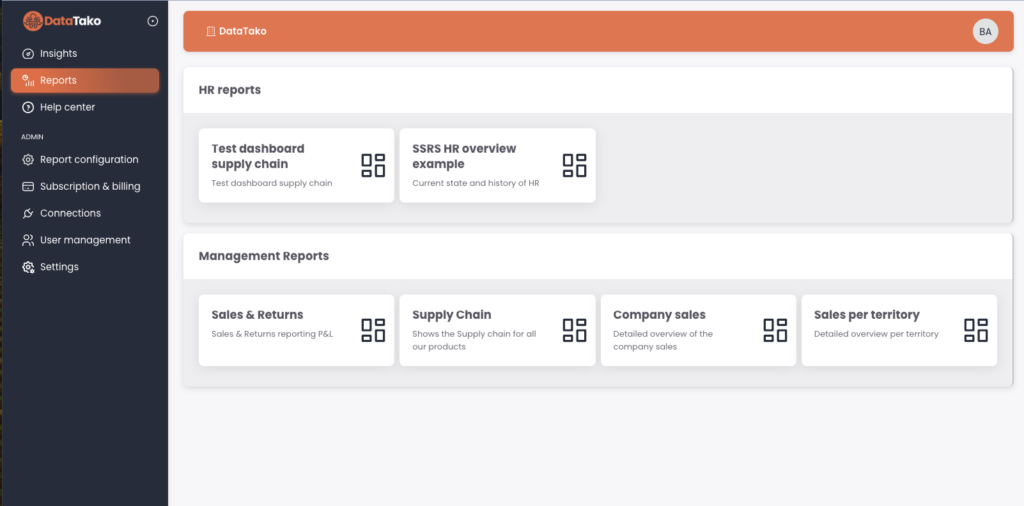
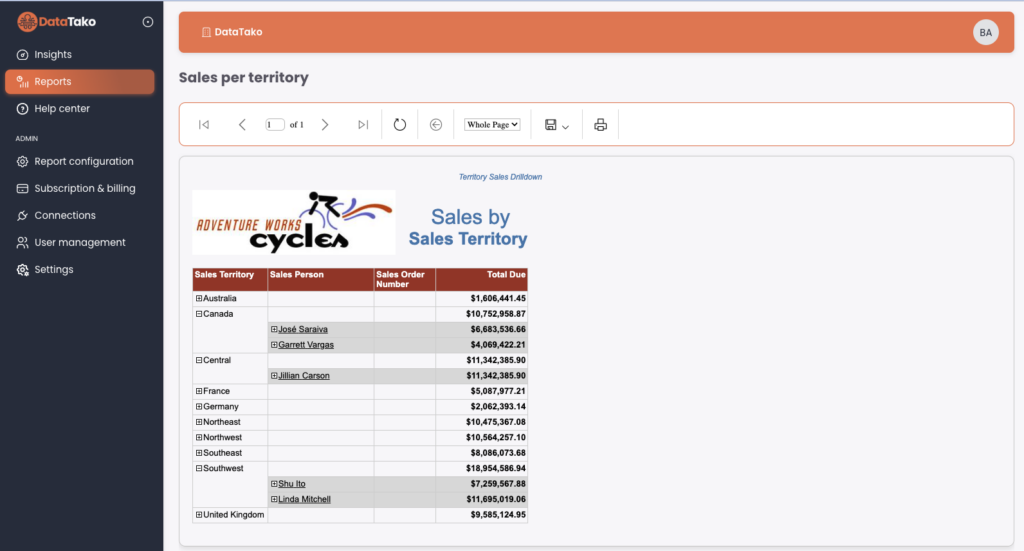
How does it work?
The following image illustrates the working of DataTako with SSRS;
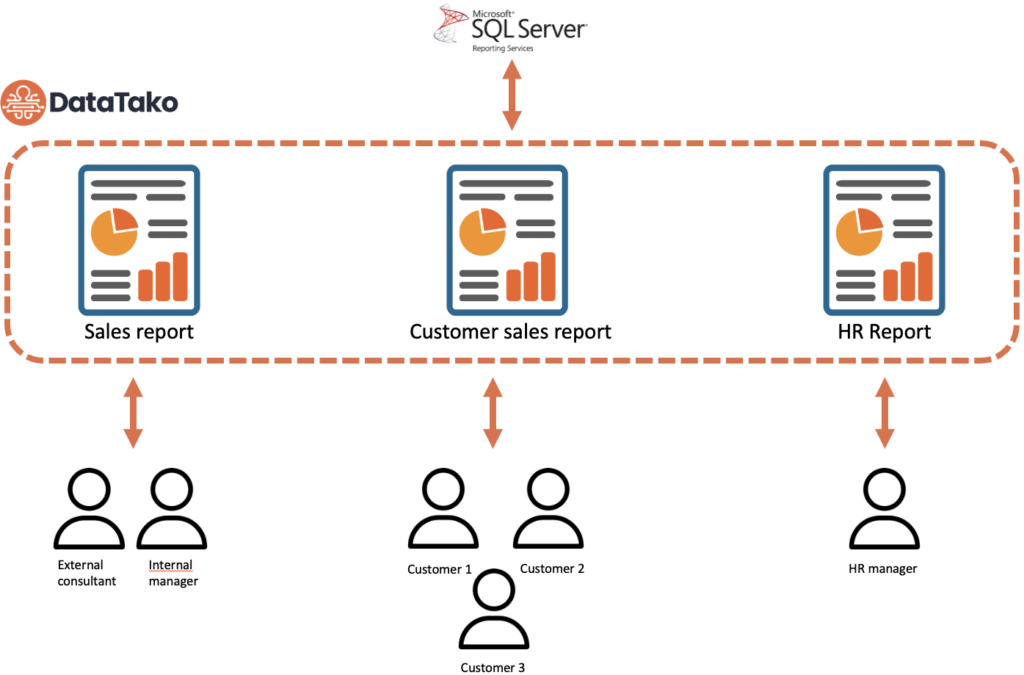
Instead of end users needing to connect to your local SSRS instance, they connect to the DataTako web application. DataTako handles authentication, authorization and the whole look and feel of the webportal, and communicates with your SSRS instance to render the reports to the users.
Benefits of an SSRS Web Portal Alternative (DataTako)
- Actual account management with secure options such as 2FA, password reset, account activation flows
- Easily share SSRS reports with anyone in the world
- No dependance on IT staff needed for sharing and configuration
- Userfriendly interface
- Supports extensive whitelabeling features
Choosing Your SSRS Web Portal Substitute: Factors to Consider
When faced with the limitations of the SSRS web portal, organizations must navigate the pivotal “build or buy” decision. This choice is not just about immediate needs but also about considering the long-term impact on resources, scalability, and adaptability to evolving reporting demands.
Build: A Custom Solution
Building a custom solution might seem appealing at first—tailored to specific organizational needs with full control over functionality. However, the path of custom development is fraught with hidden challenges:
- Upfront Costs: Development costs can quickly spiral, not just in terms of financial resources but also time and focus diverted from core business activities.
- Maintenance and Upgrades: Custom solutions require ongoing maintenance, security updates, and enhancements to keep up with changing needs and technologies, adding to the total cost of ownership.
- Scalability: As your organization grows, so do your reporting needs. Custom-built solutions often require significant rework to scale effectively, leading to more complexity and costs.
Buy: Opting for a Ready-made Solution
On the other hand, buying a ready-made solution like DataTako offers several compelling advantages:
- Cost-Effectiveness: With DataTako, you benefit from a solution that spreads its development and maintenance costs across a broader user base, offering a more affordable and predictable pricing model.
- Quick Deployment: DataTako allows you to hit the ground running. The platform is designed to integrate seamlessly with existing systems, enabling rapid deployment and immediate value realization.
- Continuous Innovation: Choosing DataTako means benefiting from continuous improvements and new features without additional development costs. Our team focuses on keeping the platform at the cutting edge, so you don’t have to.
- Scalability and Flexibility: DataTako is built to grow with your organization. Our platform is scalable, flexible, and adaptable to meet changing reporting needs without the need for extensive redevelopment.
Interested in our SSRS web portal alternative?
Read more about using DataTako with SSRS. Looking for a solution for Power BI? DataTako supports Power BI as well!
