Power BI embedded is a hot topic these days. Many organisations are looking for a better way to make analytics widely available inside and/or outside the organisation or want to create a fully customized ‘company-like’ Power BI experience to their customers or partners. Many different reasons can lead back to Power BI embedded as a powerful way to supercharge your analytics.
But what is it, how does it work and what do you need?
What is Power BI Embedded?
According to the Microsoft website “Power BI embedded analytics allows you to embed your Power BI items such as reports, dashboards and tiles, in a web application or in a website. (source)”.
PBI embedded empowers you to share dashboards and reports with your customers, employees, partners and anyone else right where it makes the most sense for these users to consume data.
Benefits
- Enables you to share Power BI content internally and externally, without requiring additional Power BI Pro licenses for report consumers.
- Allows you to define and manage the user experience depending on audiences, such as companies, roles or individual users. There is unlimited flexibility because it is managed outside Power BI.
- Ensures data is appropriately filtered based on user identity by allowing you to enable row-level security (RLS) if required.
- Provides a stable experience for end-users that does not change monthly or require monthly end-user training.
- Allows you to lift the ownership of distributing reports and dashboards from the (Power) BI developers to the business side.
How does it work?
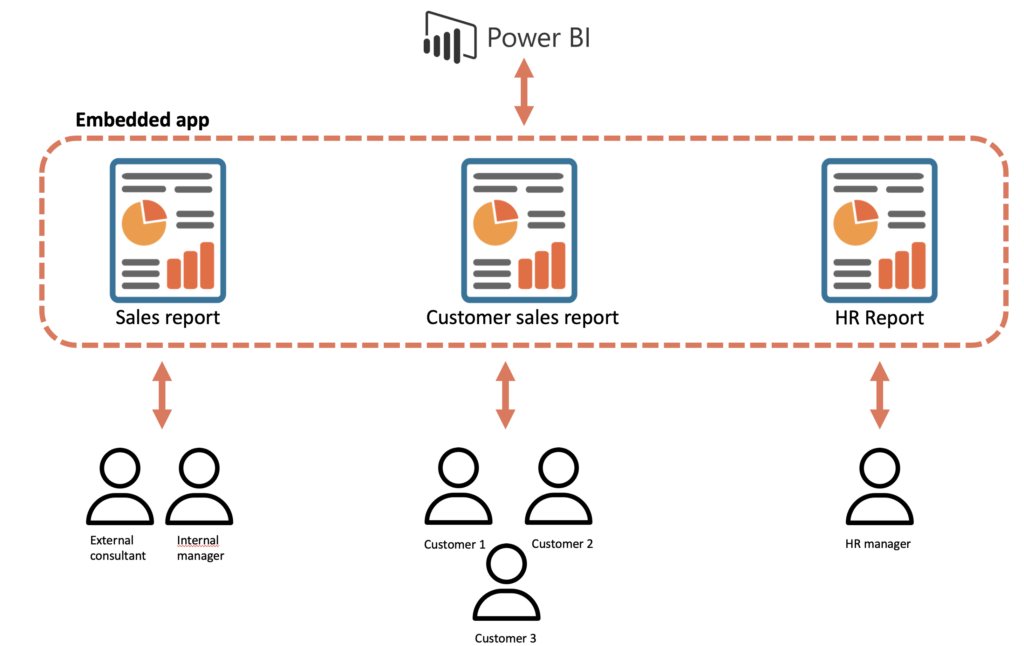
The default Power BI approach forces all users (both viewers and developers) to login to Powerbi.com to gain access to the reports and dashboards. This requires users to have at least some knowledge of workspaces, apps, reports and datsets.
With Power BI embedded the web portal acts as a buffer between the users and all of Power BI’s complexity and monthly UI/UX updates. We often see that companies that implement a simple and friendly UX are able to make it much easier for viewers to find the reports that they need instead of having to go from report to report to find what they were looking for.
There are more benefits to using Power BI embedded;
- Reduce the amount of internal support tickets
- A flexible and cutomizable interface and navigation
- Easy to manage security
- Spent less time and money on training end users
- Increases adoption.
- Power BI licenses required only for report builders, not for viewers
Examples on what Power BI embedded can do for you
From static reports to true self service
We all know someone that has to generate static reports periodically, monthly if the person has luck. But more of often it’s even weekly. The lucky person delivers these static reports through email. Unfortunately each viewer has to see only their own data so that means managing multiple versions of the same report.
Power BI embedded allows you to go from static reports to truely dynamic reports.
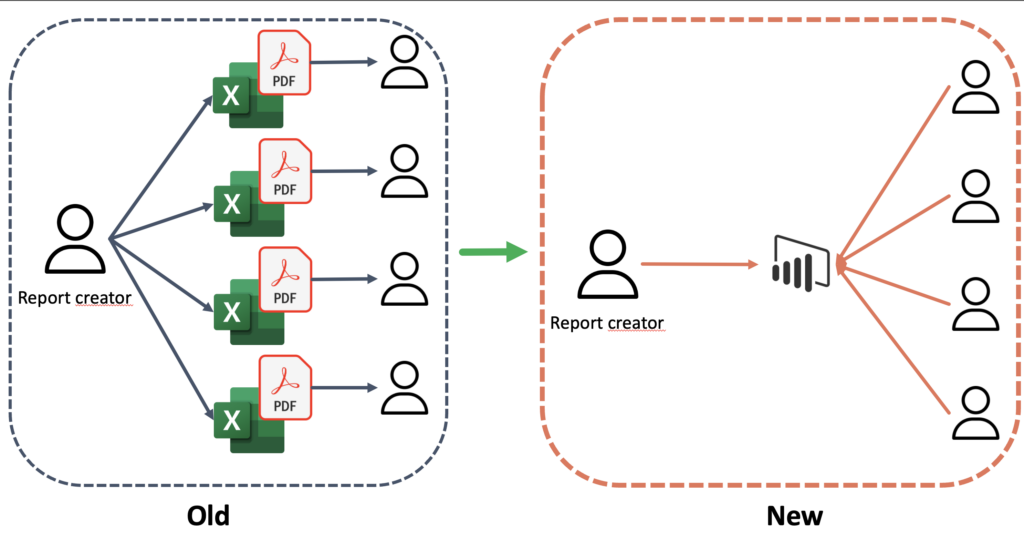
Embedded analytics enables you to truly set up self-service reporting for your customers, strategic partners, or internal teams. Now you create one report using row-level security (RLS), which only allows data consumers to view reportdata that they have permission to see. This approach saves a lot of time and errors by not having to manually maintain and share reports with users.
Optimize license spend
Lets say you have 100 Power BI licenses in your organisation, 10 licenses for developers and 90 for consumers. What would you save when using Power BI embedded? Lets summarize below.
| Licenses for report creators | Other costs | Total | |
| Regular | 10 x 9,99 EUR | 90 viewers x 9,99 EUR | 999 EUR per month |
| PBI embedded | 10 x 9,99 EUR | 681 EUR | 781 EUR per month |
The great thing is, when the amount of viewers increase, the PBI embedded costs don’t increase because no additional Power BI licenses are required.
(For agencies) offer a fully whitelabeled customer portal
Agencies can leverage Power BI Embedded to provide clients with a seamless, branded analytics experience directly within their own digital platforms. This whitelabeled customer portal enhances brand consistency and user engagement by aligning the analytics interface with the client’s branding, including logos and color schemes.
Key Benefits:
- Enhanced Brand Experience: Customize analytics interfaces to match client branding, reinforcing their brand identity.
- Streamlined Reporting: Offer each client a tailored analytics portal, simplifying report distribution and personalizing the user experience.
- Value Addition: Stand out by providing added value through a customized, easy-to-access analytics portal, improving client satisfaction and loyalty.
Where do I start?
When considering implementing Power BI Embedded, you have two primary paths:
- Build Your Own Web Application: This approach gives you complete control over the embedding and customization of Power BI reports within your application. It requires development skills and resources to integrate Power BI into your web application, offering a fully tailored experience.
- Use a Ready-Made Platform: For a quicker and easier solution, platforms like DataTako offer a plug-and-play solution. These platforms are designed to simplify the process of embedding Power BI reports, providing a user-friendly interface without the need for extensive development work.
Decision Factors:
- Development Resources: Assess your in-house capabilities and resources. Building your own application offers customization at the cost of development time and expertise.
- Time to Market: If speed is crucial, a ready-made platform can significantly reduce setup time, allowing you to focus on analytics rather than development.
- Customization Needs: Consider the level of customization and branding required. While your own application offers more flexibility, platforms like DataTako are an efficient solution for many use cases.
Starting with Power BI Embedded depends on your specific needs and resources. Whether building a custom application or utilizing a ready-made solution, the goal is to provide a seamless, branded analytics experience for your clients.
